CMS Reporting - Scotland
There are a selection of reports within Search and Reports that can help you to monitor Chronic Medication Service (CMS) activity.
To run a CMS report, from Search and Reports, select Reports - CMS Reporting and then select the report you require:
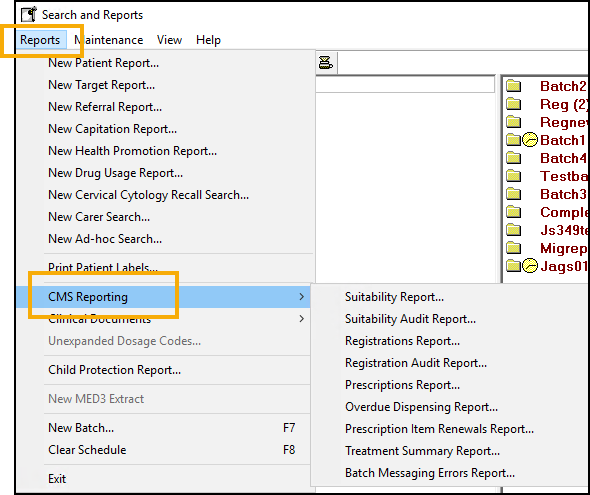
Select from:
-
Suitability Report - Lists patients with a Suitability Status of CMS Suitable, see CMS Suitability Report for details.
-
Suitability Audit Report - Lists changes in Suitability Status for individual patients, see CMS Suitability Audit Report for details.
-
Registrations Report - Lists all patients currently registered for CMS with a Community Pharmacy, see CMS Registrations Report for details.
-
Registration Audit Report - Lists changes in CMS Registration Status for individual patients, see CMS Registration Audit Report for details.
-
Prescriptions Report - Lists CMS prescription items within a date range, see CMS Prescriptions Report for details.
-
Overdue dispensing Report - Lists CMS items that have overdue dispensing information, see CMS Overdue Dispensing Report for details.
-
Prescription Item Renewals Report - Lists CMS prescription items that are due to expire within a specified date range but are not yet been reauthorised, see CMS Prescription Item Renewals Report for details.
-
Treatment Summary Report - Lists all Treatment Summaries received, but not been marked as Read in Mail Manager, see CMS Treatment Summary Report for details.
-
Batch Messaging Errors Report - Lists CMS messages with errors within a specified date range, see CMS Batch Messaging Errors Report for details.